UI Automation Testing with Selenium (Java)
Build a strong foundation in UI automation testing using Selenium with Java by understanding its architecture and core concepts. Learn how to design, execute, and maintain automated web tests while applying best practices through hands on, real world testing scenarios.

.avif)
Who will Benefit from this Training?
- Software Testers
- Quality Assurance Professionals
- Developers
- Technical leads
- Test Automation Engineers
Training Objectives
- Gain a basic understanding of the basics of UI automation testing
- Learn about the architecture of Selenium and understand how it can be used to automate testing processes
- Learn how to work with Selenium WebDriver to create automated tests for web applications
- Get introduced to best practices for UI automation testing with Selenium (Java)
- Get hands-on training opportunities and learn to apply the concepts and techniques
Build a high-performing, job-ready tech team.
Personalise your team’s upskilling roadmap and design a befitting, hands-on training program with Uptut

Key training modules
- Introduction to UI Automation Testing with Selenium in Java
- Basic understanding of UI automation testing with Selenium in Java.
- Setting up Selenium WebDriver in Java
- How to set up Selenium WebDriver for UI automation testing.
- Writing and Executing Basic UI Automation Tests with Selenium in Java
- Learn how to write and execute basic UI automation tests with Selenium in Java.
- Understanding HTML and CSS Basics for UI Automation Testing
- Basics of HTML and CSS for UI automation testing.
- Locating Web Elements with Selenium in Java
- How to locate web elements with Selenium in Java.
- Handling User Interactions and Events with Selenium WebDriver in Java
- How to handle user interactions and events with Selenium WebDriver in Java.
- Synchronization in Selenium WebDriver in Java
- Learn about synchronization in Selenium WebDriver in Java.
- TestNG and JUnit Testing Frameworks for UI Automation Testing with Selenium in Java
- Understand TestNG and JUnit testing frameworks for UI automation testing with Selenium in Java.
- Data-Driven Testing with Selenium WebDriver in Java
- How to perform data-driven testing with Selenium WebDriver in Java.
- Best Practices for UI Automation Testing with Selenium in Java
- Best practices for effective UI automation testing with Selenium in Java.
- Handling Alerts, Frames, and Windows with Selenium WebDriver in Java
- How to handle alerts, frames, and windows with Selenium WebDriver in Java.
- Advanced Techniques for UI Automation Testing with Selenium in Java
- Advanced techniques for UI automation testing with Selenium in Java.
- Debugging and Troubleshooting Selenium Tests in Java
- Learn how to debug and troubleshoot Selenium tests in Java.
- Cross-browser Testing with Selenium WebDriver in Java
- Cross-browser testing with Selenium WebDriver in Java.
- Continuous Integration and Deployment (CI/CD) with Selenium in Java
- Learn about CI/CD with Selenium in Java.
- Page Object Model (POM) with Selenium WebDriver in Java
- How to use POM with Selenium WebDriver in Java.
- Handling Dynamic Web Elements with Selenium WebDriver in Java
- How to handle dynamic web elements with Selenium WebDriver in Java.
- Selenium Grid for Distributed Testing with Selenium in Java
- How to use Selenium Grid for distributed testing with Selenium in Java.
- Integration of Selenium with Other Testing Tools in Java
- How to integrate Selenium with other testing tools in Java.
- Tips and Tricks for Effective UI Automation Testing with Selenium in Java
- Tips and tricks for effective UI automation testing with Selenium in Java.
- Hands-on Practice with Real-world Examples and Case Studies
- Practice with real-world examples and case studies to gain practical experience.
- Customized Training Modules based on the Company's Specific Requirements and Business Goals
- Tailored training modules based on the company's specific requirements and business goals, Generating reports, screenshots and logs for Debugging
Hands-on Experience with Tools


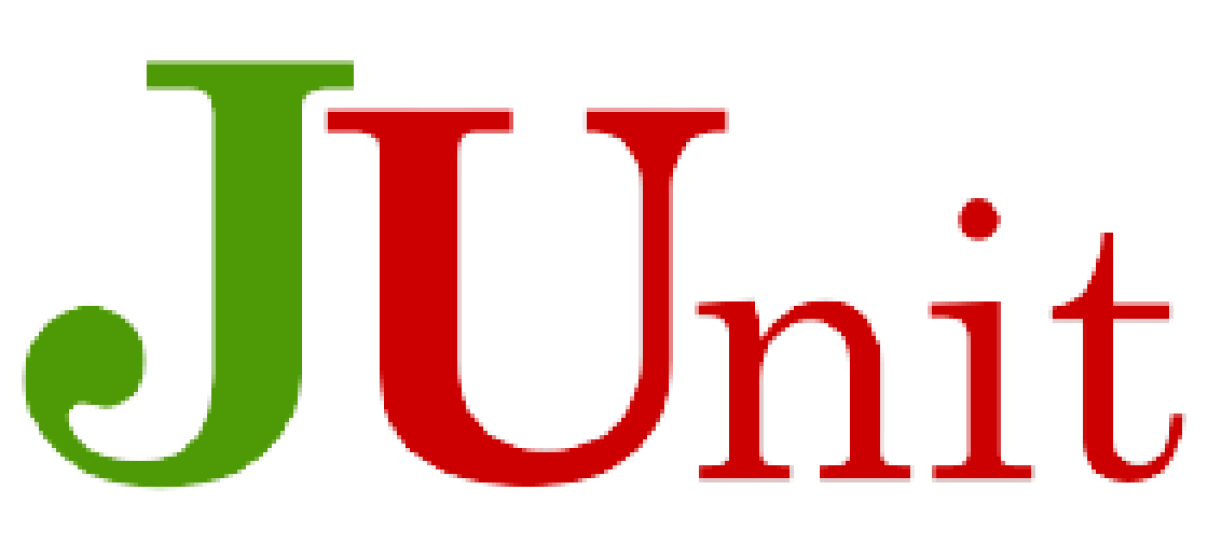







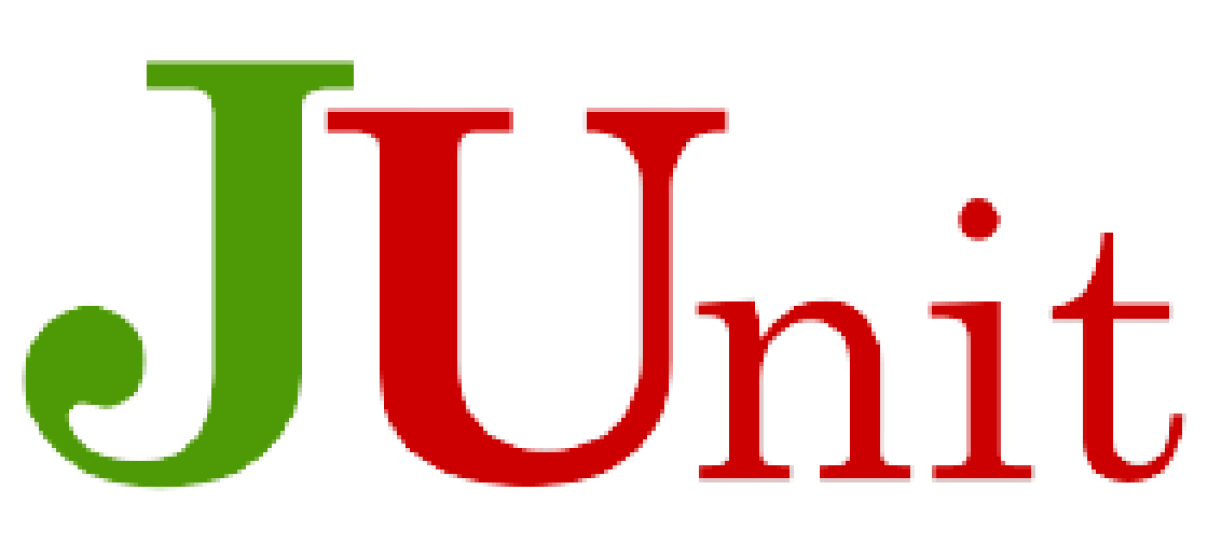







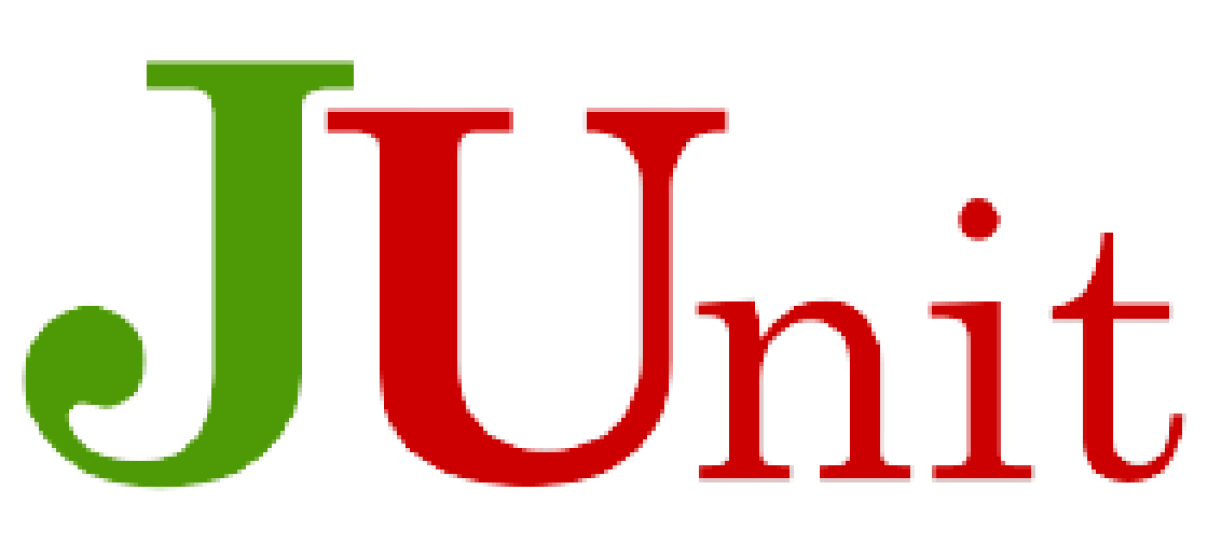





Training Delivery Format

Opt-in Certifications
.avif)
100% Live
.avif)
Hands-on
.avif)
Lifetime Access
Skill-Gap Assessment
Analysing skill gap and assessing business requirements to craft a unique program
1
Personalisation
Customising curriculum and projects to prepare your team for challenges within your industry
2
Implementation
Supplementing training with consulting support to ensure implementation in real projects
3
Why UI Automation Testing with Selenium (Java) for your Business?
- Improved software quality: UI automation testing with Selenium (Java) helps businesses identify defects and bugs in their software products before they are released, leading to higher quality and more reliable software.
- Faster testing: UI automation testing with Selenium (Java) can significantly reduce the time and effort required to test software applications by automating the testing process, which is faster and less error-prone than manual testing.
- Cost savings: UI automation testing with Selenium (Java) can help businesses save costs by reducing the need for manual testing and minimizing the risk of defects and bugs in software products.
.avif)
Lead the Digital Landscape with Cutting-Edge Tech and In-House " Techsperts "
Discover the power of digital transformation with train-to-deliver programs from Uptut's experts. Backed by 50,000+ professionals across the world's leading tech innovators.
.svg)
.svg)
.svg)
.svg)
.svg)
.svg)
.svg)
.svg)
.svg)
.svg)
Frequently Asked Questions
With our focus on experiential learning, we have made the training as hands-on as possible with assignments, quizzes and capstone projects, and a lab where trainees will learn by doing tasks live.
We conduct both online and on-site training sessions. You can choose any according to the convenience of your team.
Yes, all trainees will get certificates issued by Uptut under the guidance of industry experts.
We have an incredible team of mentors that are available for consultations in case your team needs further assistance. Our experienced team of mentors is ready to guide your team and resolve their queries to utilize the training in the best possible way. Just book a consultation to get support.
.webp)









.svg)
.svg)