Continuous Integration, Delivery and Deployment with GitHub Actions
Build a strong foundation in CI/CD using GitHub Actions to automate builds, testing, and deployments. Learn how to design, customize, monitor, and troubleshoot workflows while applying best practices for version control and scalable development automation.

.avif)
Who will Benefit from this Training?
- Developers
- DevOps Engineers
- IT professionals
- Release Engineers
- Quality assurance (QA) Engineers
- System Administrators
- Project Managers
Training Objectives
- Understanding the concepts of Continuous Integration, Delivery, and Deployment
- Gain a comprehensive overview of GitHub Actions and how it can be used to automate the development process
- Learn how to create CI/CD pipelines using GitHub Actions
- Get familiarized with the techniques for automating testing and quality assurance using GitHub Actions
- Get guidance on best practices for version control and code management
- Learn how to monitor and troubleshoot CI/CD pipelines
- Learn how to customize and extend GitHub Actions workflows to meet the specific needs of an organization
Build a high-performing, job-ready tech team.
Personalise your team’s upskilling roadmap and design a befitting, hands-on training program with Uptut

Key training modules
- Introduction to CI/CD and GitHub Actions
- An overview of continuous integration, continuous delivery, and GitHub Actions as a CI/CD tool.
- Building a simple CI/CD pipeline using Github Actions
- Setting up a basic CI/CD pipeline using GitHub Actions.
- Using Github Actions for automated testing and code quality checks
- Using GitHub Actions for automated testing and code quality checks.
- Deploying a web application with GitHub Actions
- Deploying a web application using GitHub Actions.
- Managing secrets and environment variables in GitHub Actions
- Managing secrets and environment variables in GitHub Actions.
- Integrating Github Actions with other tools such as Docker and Kubernetes
- Integrating GitHub Actions with other tools such as Docker and Kubernetes
- Advanced workflows and branching strategies in GitHub Actions
- Advanced workflows and branching strategies using GitHub Actions
- Monitoring and logging with GitHub Actions
- Monitoring and logging with GitHub Actions
- Best practices for implementing CI/CD with GitHub Actions
- Best practices for implementing CI/CD with GitHub Actions
- Troubleshooting common issues in GitHub Actions
- Troubleshooting common issues that arise while working with GitHub Actions
- Using Github Actions for Continuous Deployment
- Using GitHub Actions for continuous deployment
- Versioning and release management with GitHub Actions
- Versioning and release management with GitHub Actions
- Automating infrastructure setup with GitHub Actions
- Automating infrastructure setup with GitHub Actions
- Managing multiple environments with GitHub Actions
- Managing multiple environments with GitHub Actions
- Integrating Github Actions with third-party services such as Slack and Jira
- Integrating GitHub Actions with third-party services such as Slack and Jira.
- Security and compliance considerations in CI/CD with GitHub Actions
- Security and compliance considerations while working with GitHub Actions.
- Optimizing Github Actions for Performance and cost efficiency
- Optimizing GitHub Actions for performance and cost efficiency.
- Using Github Actions with multiple programming languages and frameworks
- Using GitHub Actions with multiple programming languages and frameworks
- Creating custom actions and workflows in GitHub Actions
- Creating custom actions and workflows in GitHub Actions
- Collaborating with teams on GitHub Actions workflows and pipelines
- Collaborating with teams on GitHub Actions workflows and pipelines
Hands-on Experience with Tools

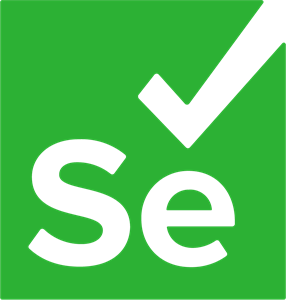





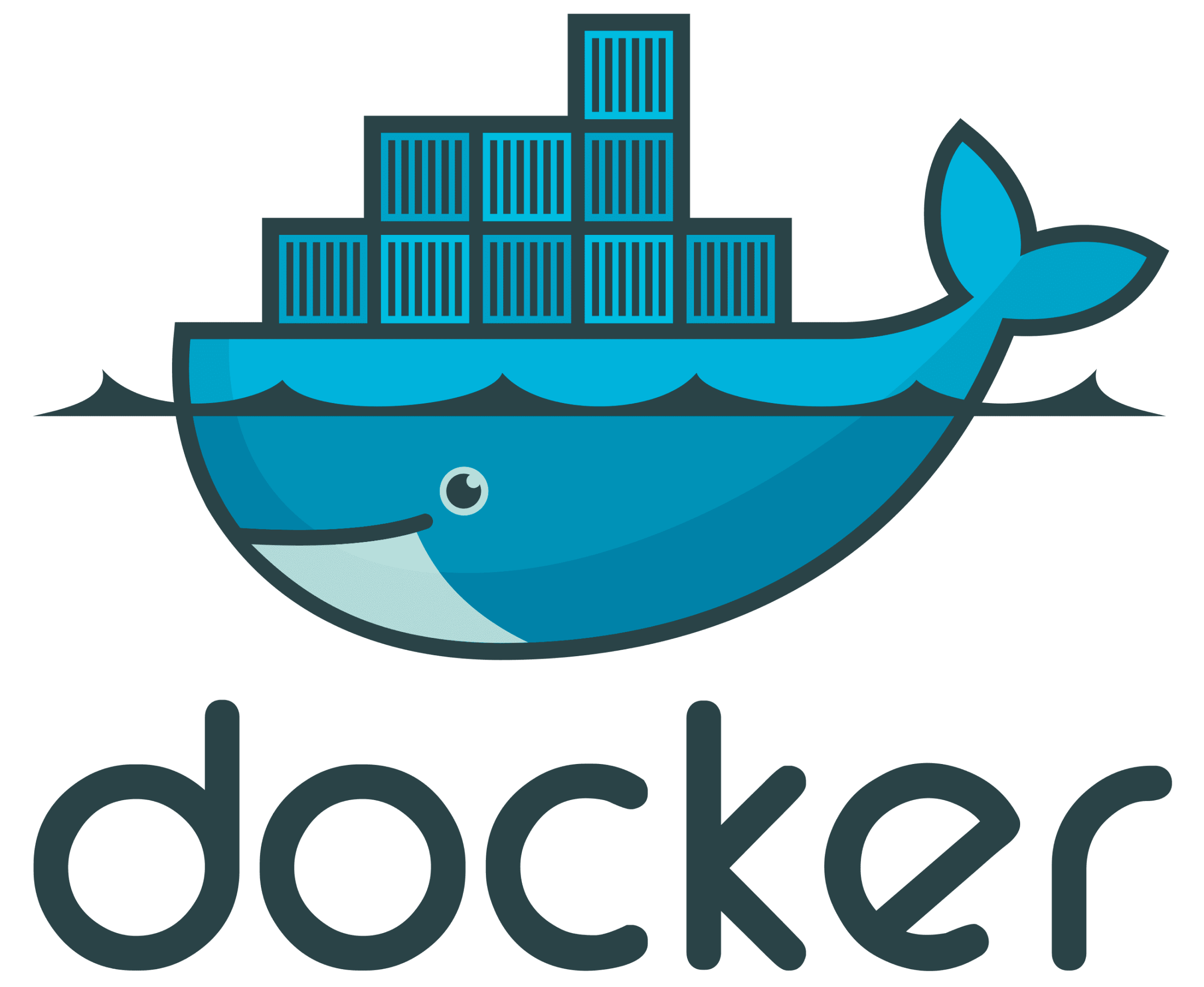
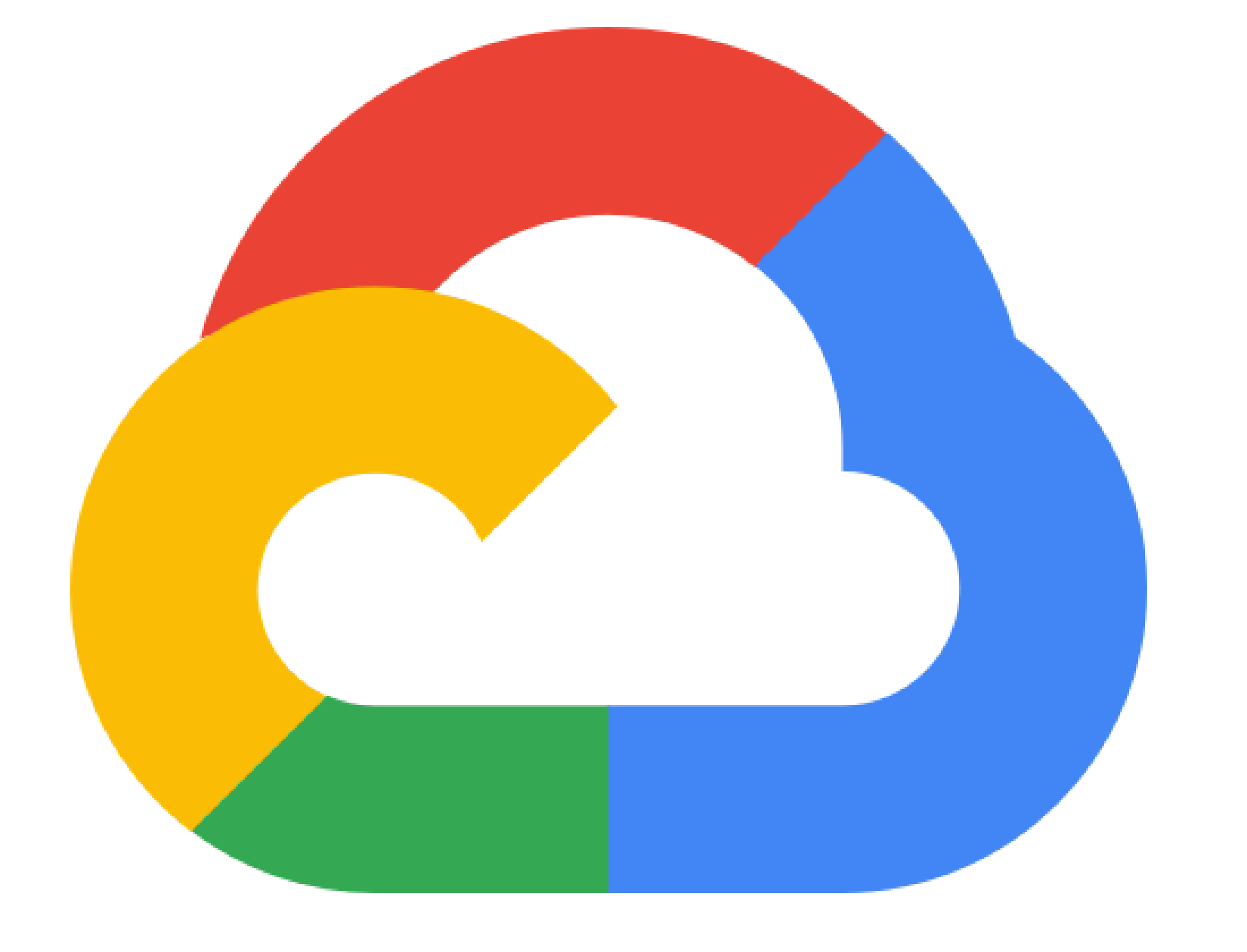
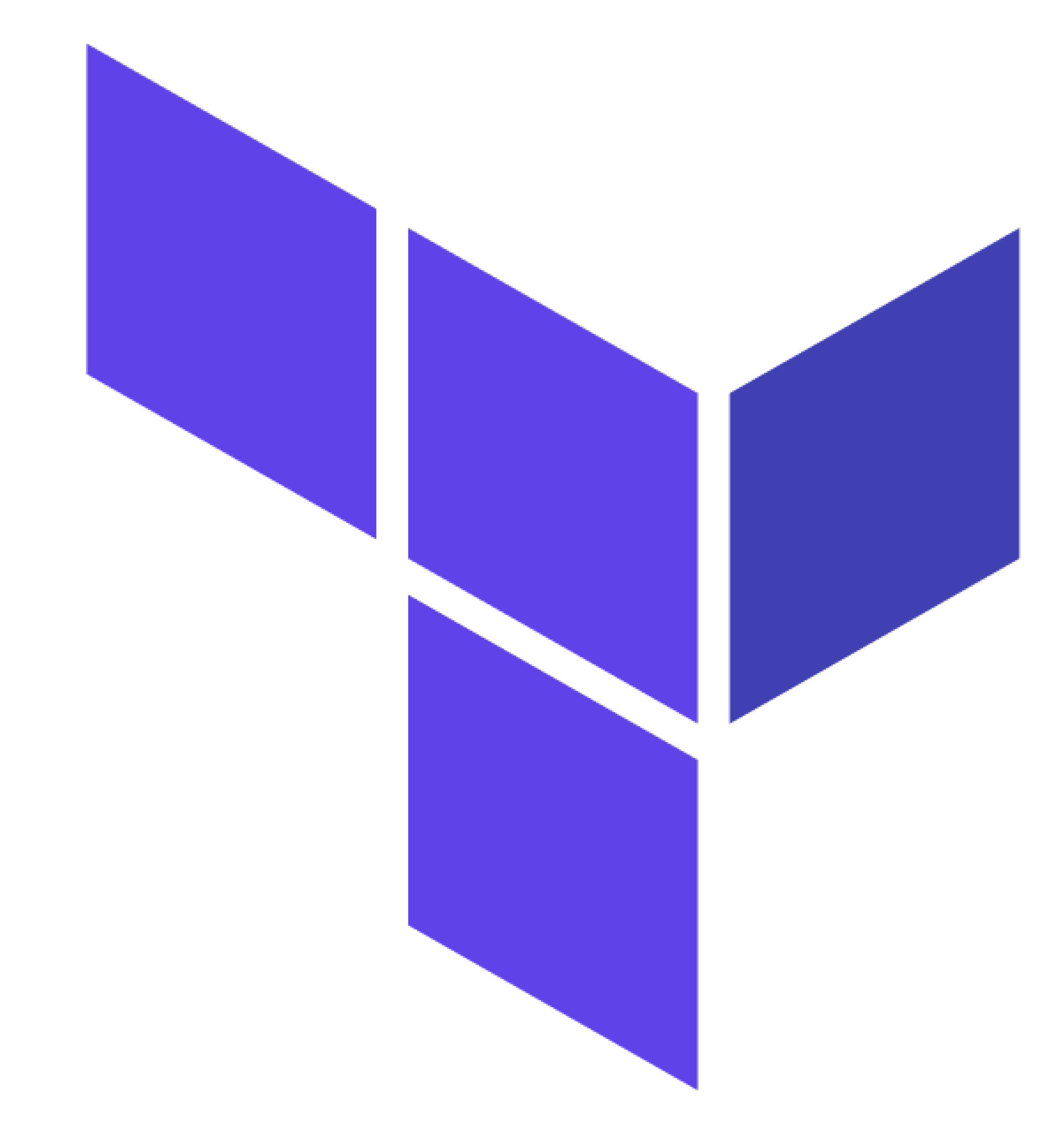
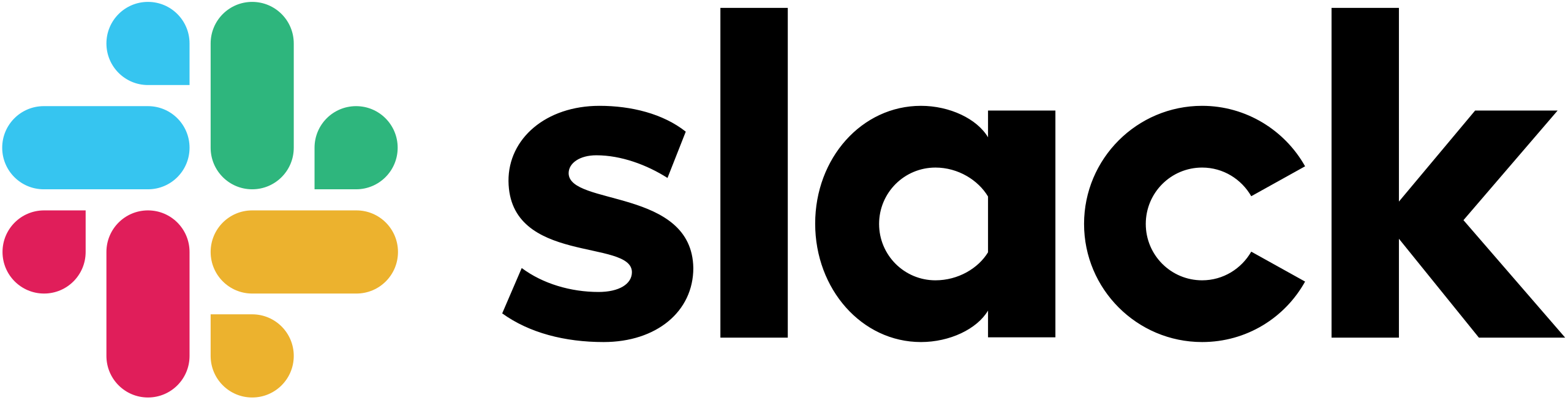

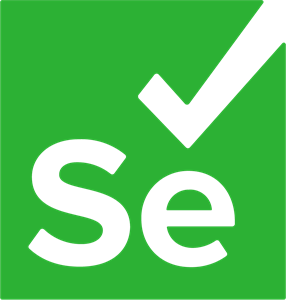





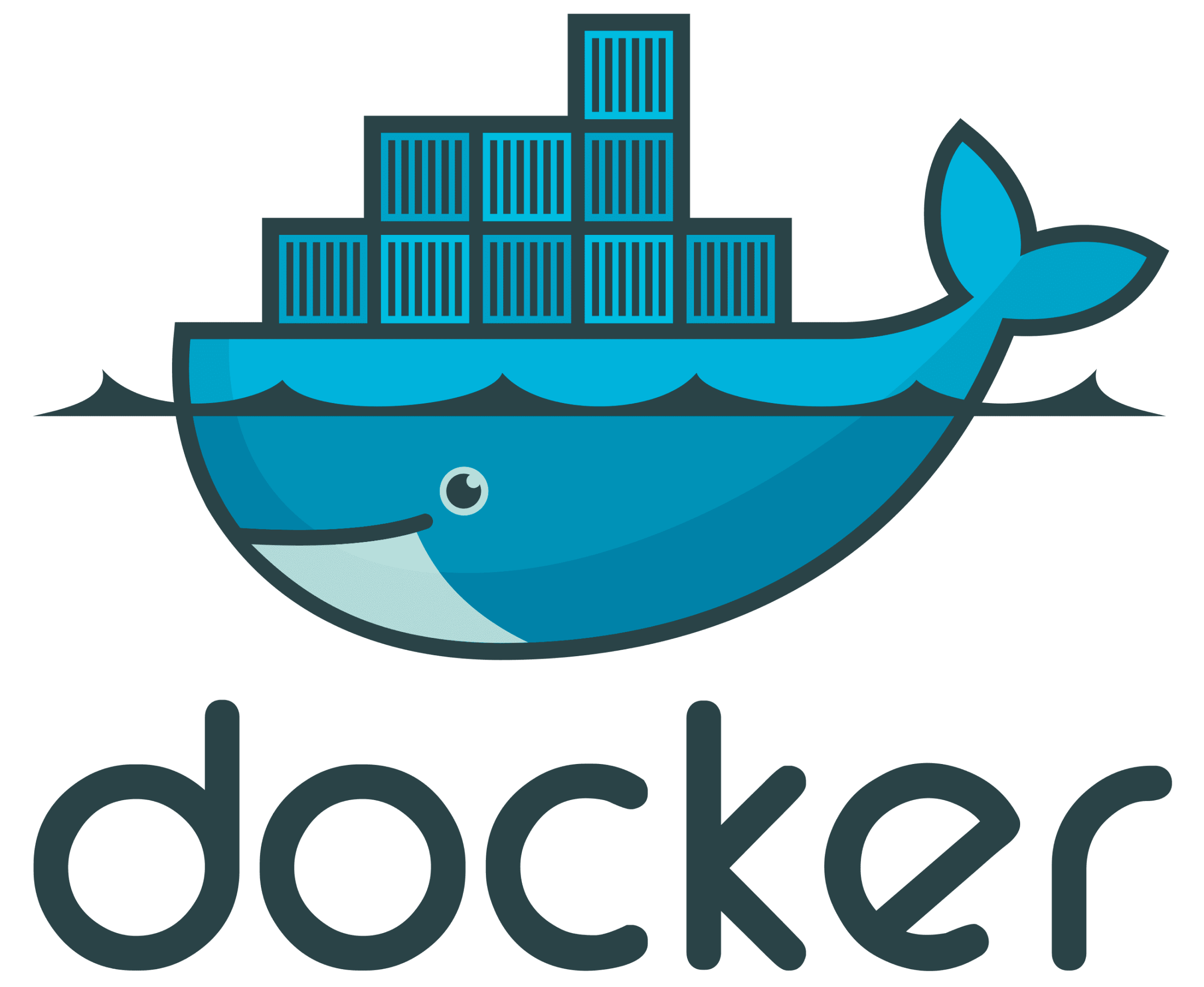
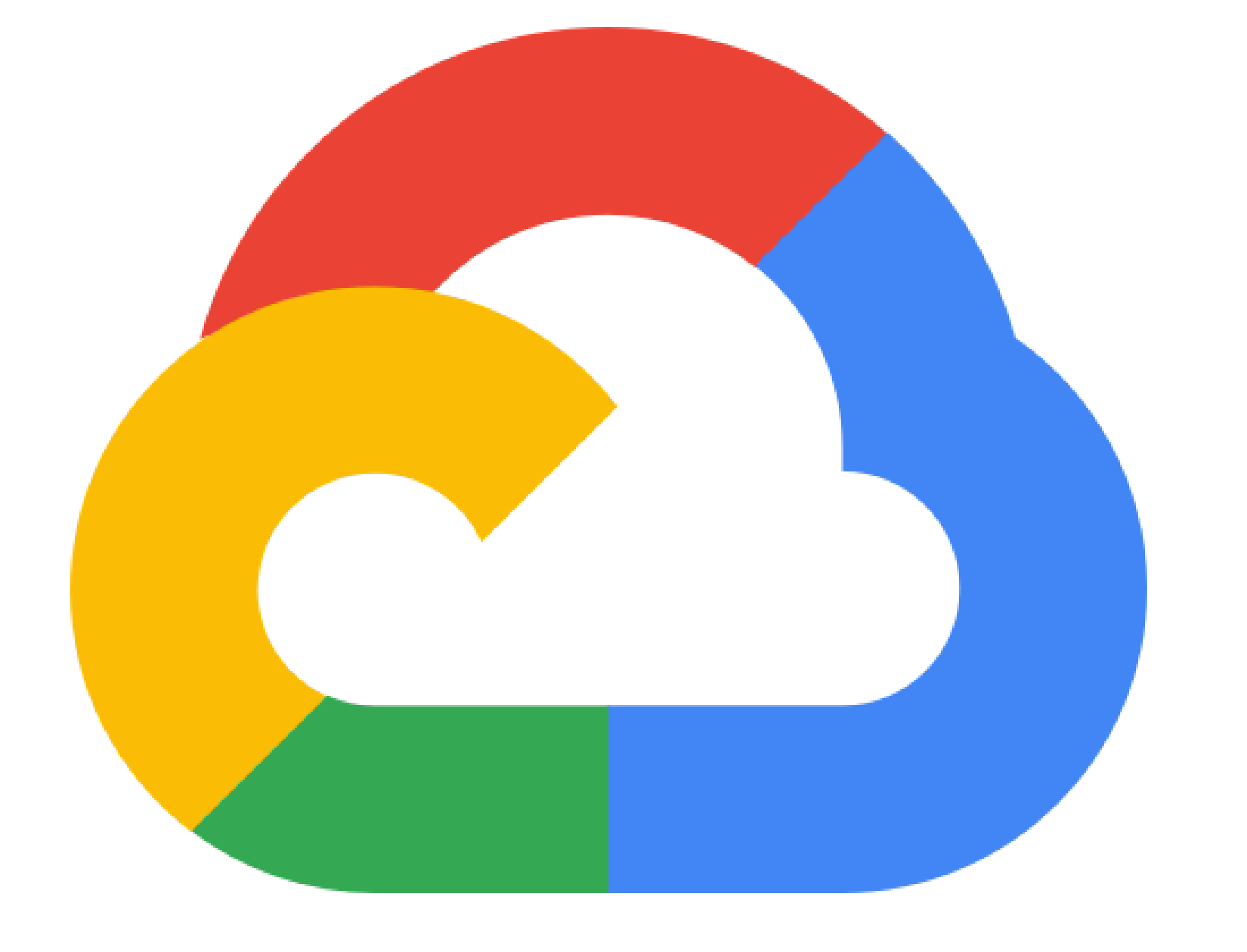
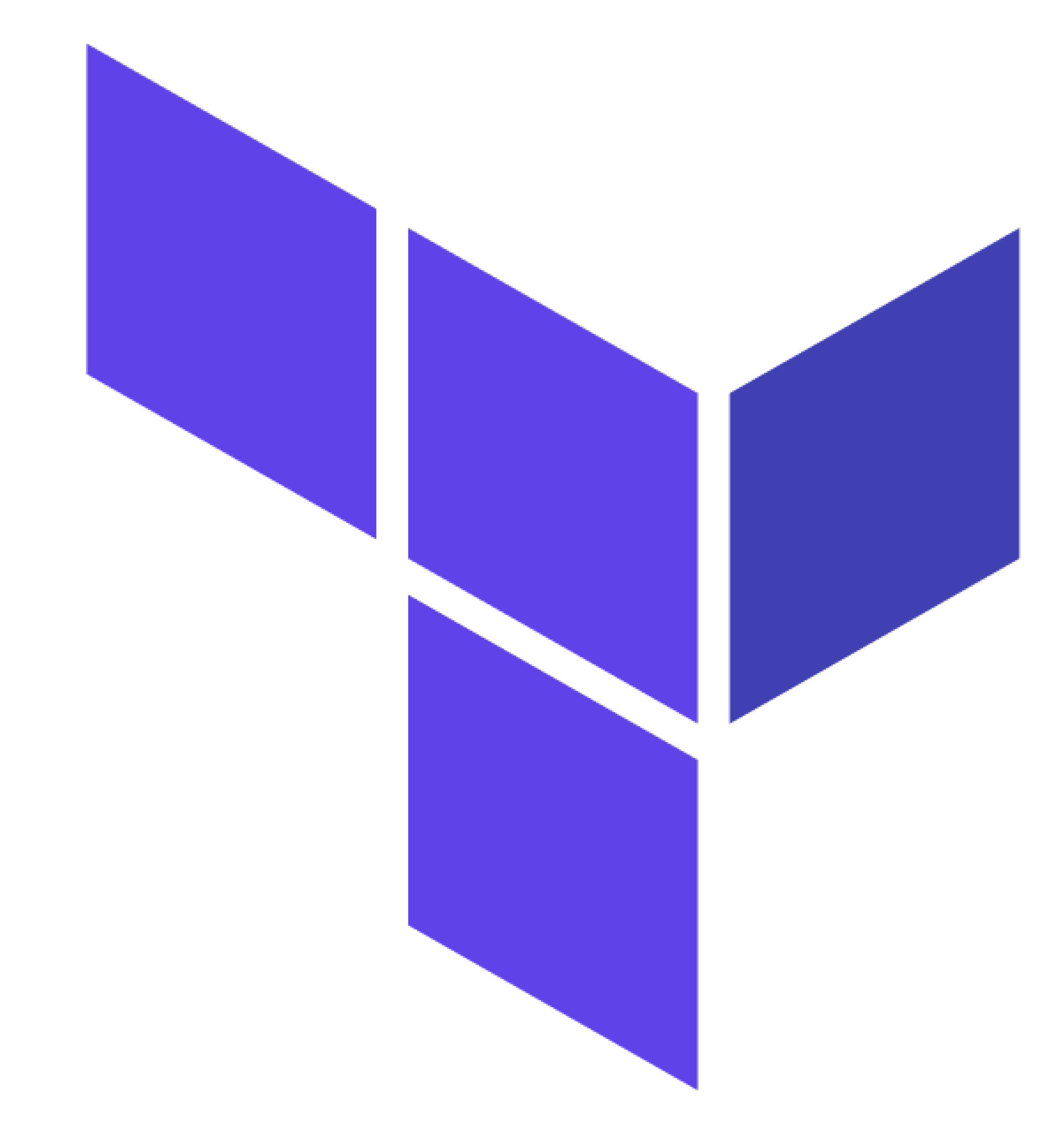
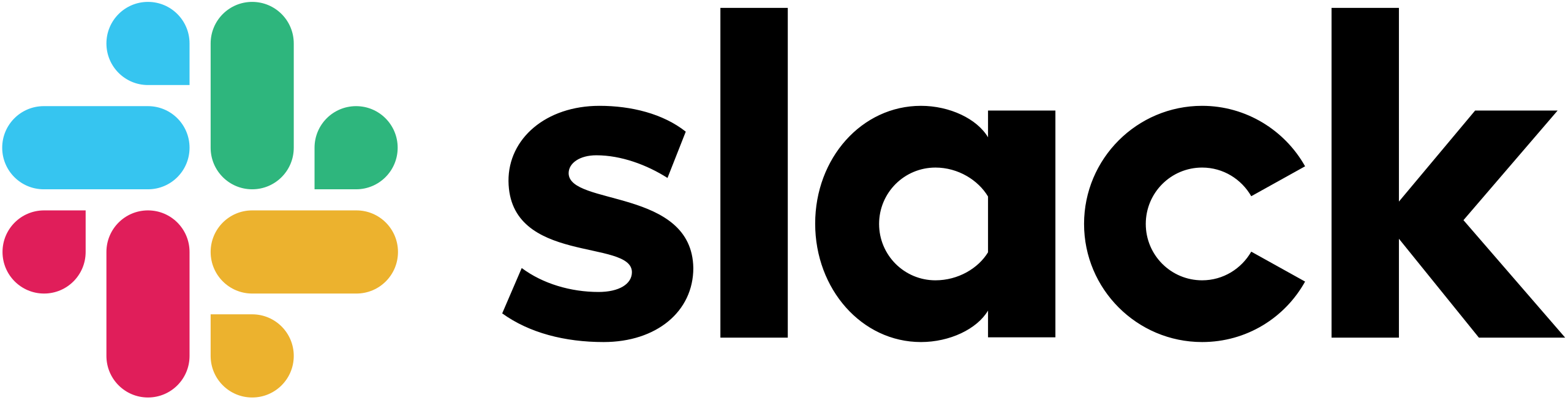

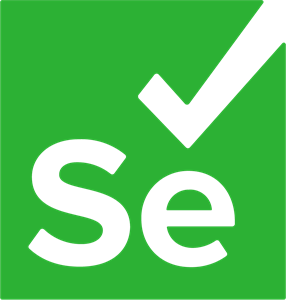





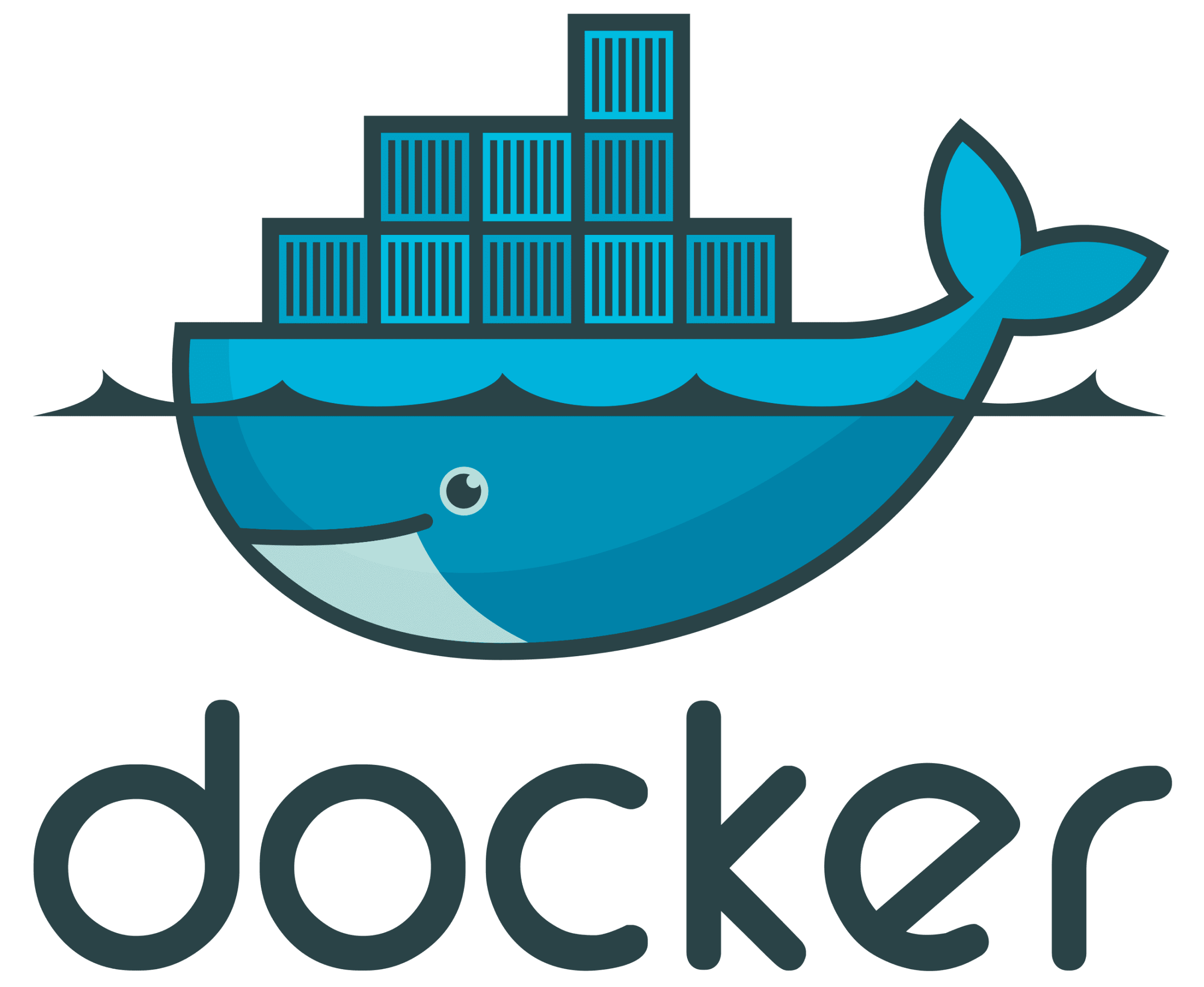
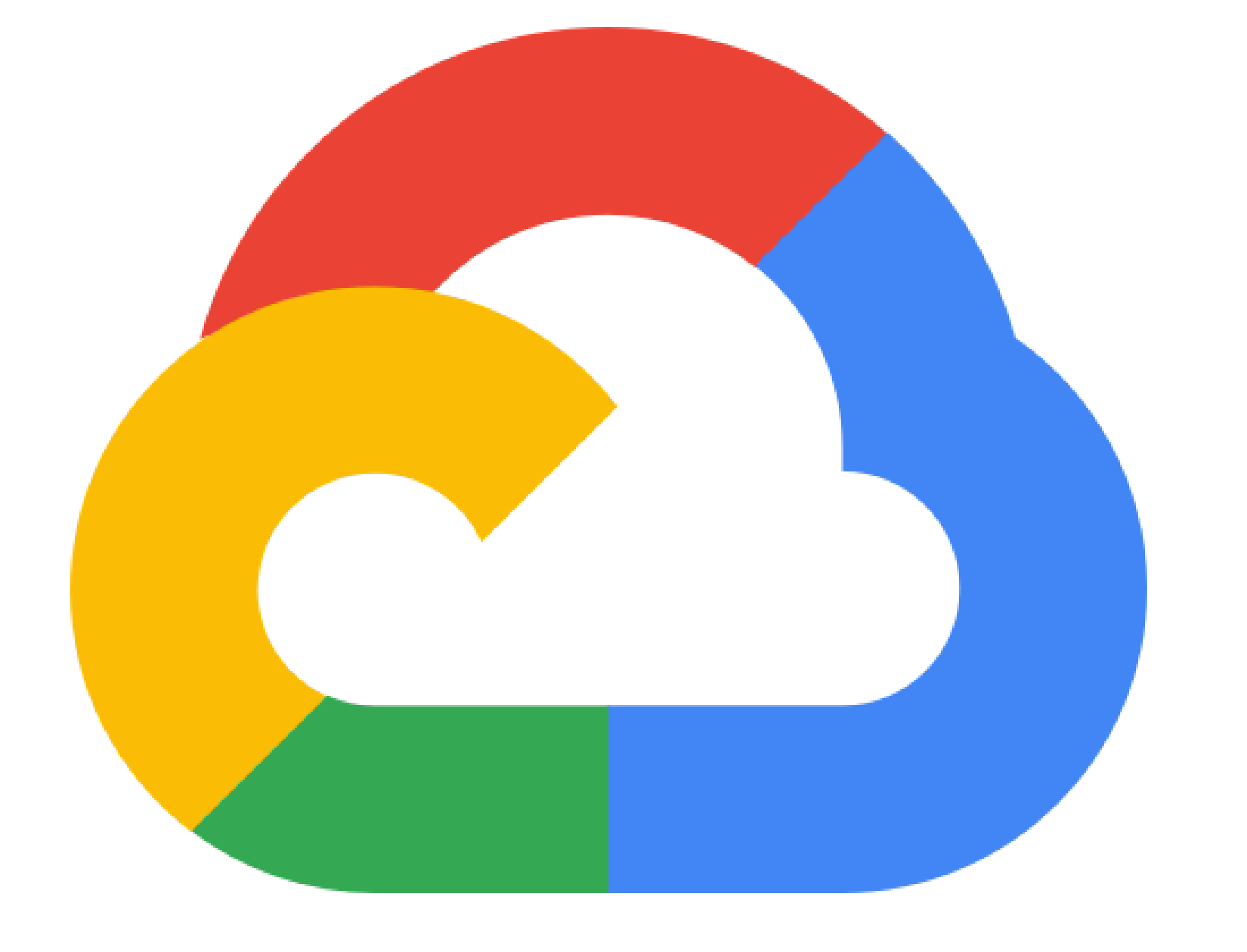
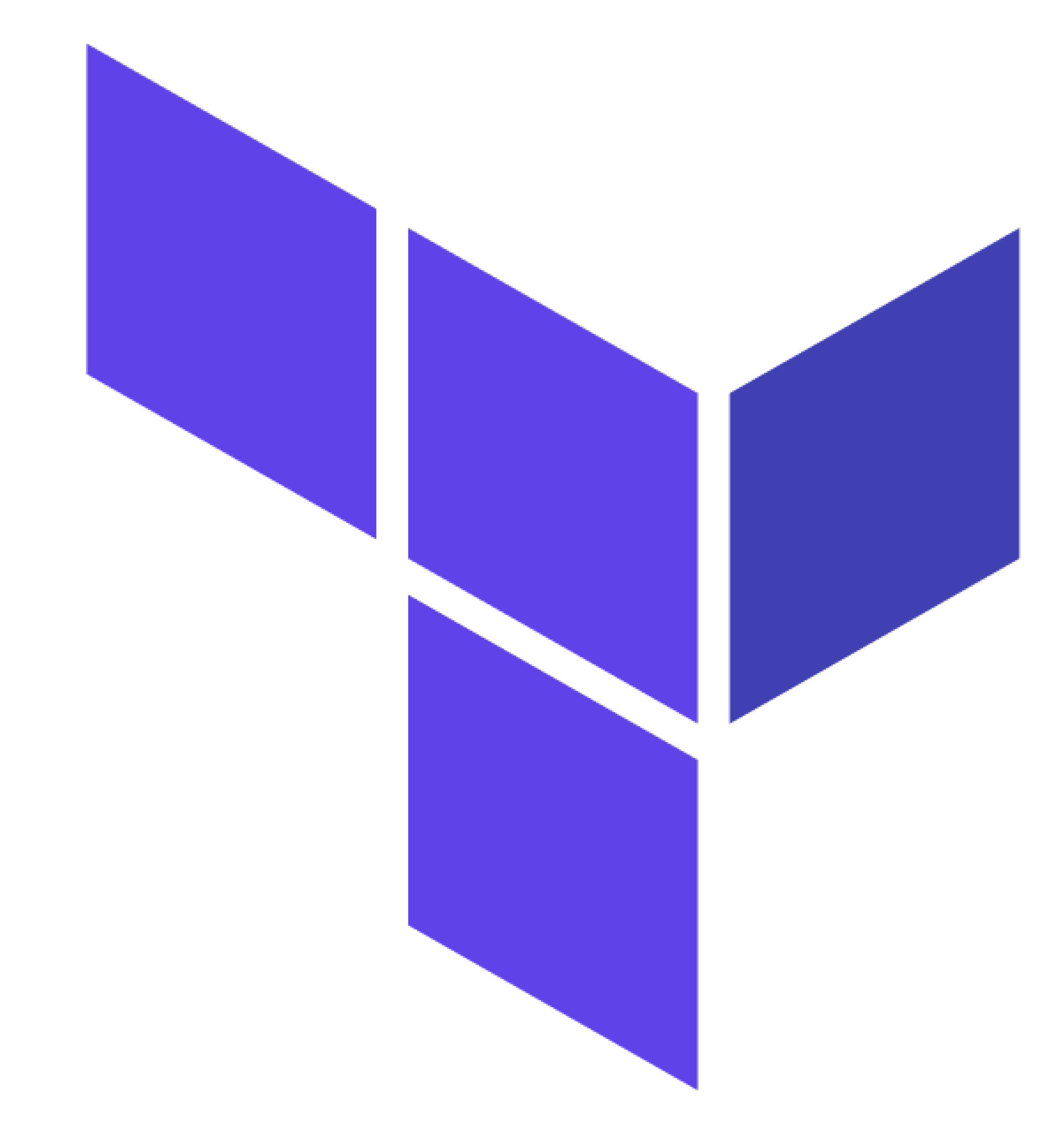
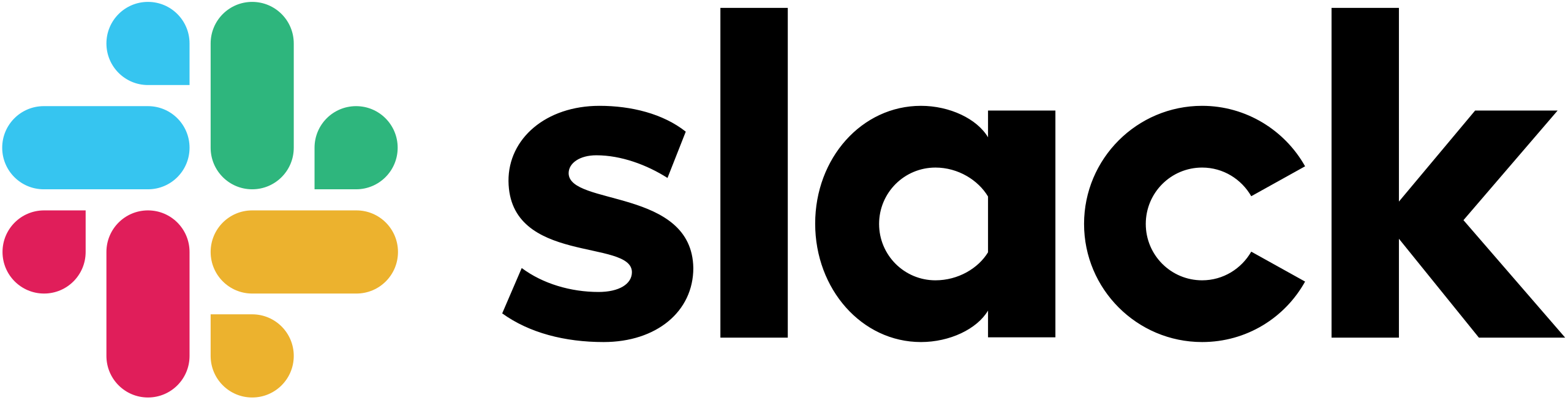
Training Delivery Format

Opt-in Certifications
.avif)
100% Live
.avif)
Hands-on
.avif)
Lifetime Access
Skill-Gap Assessment
Analysing skill gap and assessing business requirements to craft a unique program
1
Personalisation
Customising curriculum and projects to prepare your team for challenges within your industry
2
Implementation
Supplementing training with consulting support to ensure implementation in real projects
3
Why Continuous Integration, Delivery and Deployment with GitHub Actions for your business?
- Faster time-to-market: By automating the development process, organizations can release software changes faster and with greater frequency.
- Improved quality: Continuous Integration and Delivery help catch issues early in the development process, reducing the number of bugs that make it to production.
- Increased collaboration: CI/CD pipelines promote collaboration between developers, testers, and operations teams, fostering a culture of shared responsibility and ownership.
- Cost savings: Automation reduces the time and effort required to deploy software changes, saving organizations money on manual testing and deployment.
.avif)
Lead the Digital Landscape with Cutting-Edge Tech and In-House " Techsperts "
Discover the power of digital transformation with train-to-deliver programs from Uptut's experts. Backed by 50,000+ professionals across the world's leading tech innovators.
.svg)
.svg)
.svg)
.svg)
.svg)
.svg)
.svg)
.svg)
.svg)
.svg)
Frequently Asked Questions
With our focus on experiential learning, we have made the training as hands-on as possible with assignments, quizzes and capstone projects, and a lab where trainees will learn by doing tasks live.
We conduct both online and on-site training sessions. You can choose any according to the convenience of your team.
Yes, all trainees will get certificates issued by Uptut under the guidance of industry experts.
We have an incredible team of mentors that are available for consultations in case your team needs further assistance. Our experienced team of mentors is ready to guide your team and resolve their queries to utilize the training in the best possible way. Just book a consultation to get support.
.webp)





