Continuous Integration, Delivery, and Deployment with AWS Pipeline
Build a strong foundation in CI/CD on AWS by understanding pipeline fundamentals, automation, and infrastructure as code. Learn how to design, secure, monitor, and troubleshoot build and deployment pipelines using AWS services for reliable and compliant software delivery.

.avif)
Who will Benefit from this Training?
- Developers
- DevOps Engineers
- Release Managers
- Quality Assurance (QA) Team
- Security Team
- Operations Team
- Data Scientists/Engineers
- Business Analysts
- Data Scientists/Engineers
Training Objectives
- Understanding the fundamentals of CI/CD
- Learn AWS services for CI/CD
- Learn how to automate builds, tests, and deployments
- Understanding infrastructure as code
- Learn to monitor and troubleshoot pipelines
- Understanding the security and compliance considerations involved in implementing CI/CD pipelines
Build a high-performing, job-ready tech team.
Personalise your team’s upskilling roadmap and design a befitting, hands-on training program with Uptut

Key training modules
- Setting up a pipeline
- This involves configuring the different services involved in the pipeline (such as CodeCommit, CodeBuild, CodeDeploy, and CodePipeline) and defining the stages and triggers for the pipeline.
- Building and testing code
- This involves using CodeBuild to compile, test, and package your code, and using CodeDeploy to deploy your code to a test environment.
- Deploying code
- This involves using CodeDeploy to deploy your code to a production environment, and configuring automatic or manual approvals before deploying to production.
- Managing and monitoring the pipeline
- This involves monitoring the pipeline to ensure that it is working as expected, and taking action if there are any issues. This can include troubleshooting, debugging, and reporting on the pipeline.
- Integrating with other services
- This involves integrating the pipeline with other services and tools, such as GitHub, Jenkins, and Slack, to streamline your software development process.
- Configuration management
- This involves managing the pipeline configuration and infrastructure as code, allowing for better versioning, collaboration, and rollbacks of the pipeline
- Security
- This involves ensuring that the pipeline and your code are secure, by implementing encryption, access controls, and network isolation.
- Continuous Delivery
- This involves automating the delivery of software changes to a production environment, with the aim of releasing new features and bug fixes to customers as quickly as possible.
- Continuous Integration
- This involves automatically building and testing code changes as soon as they are committed to the source control repository, to catch and fix integration issues as early as possible.
- Containerization
- This involves using containers (such as Docker) to package and deploy your code, which makes it easier to deploy and manage your application, especially if you need to move it between different environments.
- Canary Deployment
- This involves deploying new versions of the software to a small group of users before rolling it out to the entire user base, which allows you to test the new version in a production environment before deploying it to all users.
- Blue-green Deployment
- This involves having two identical production environments, one called "blue" and the other called "green". The blue environment is live and serving traffic while the green environment is idle.
Hands-on Experience with Tools

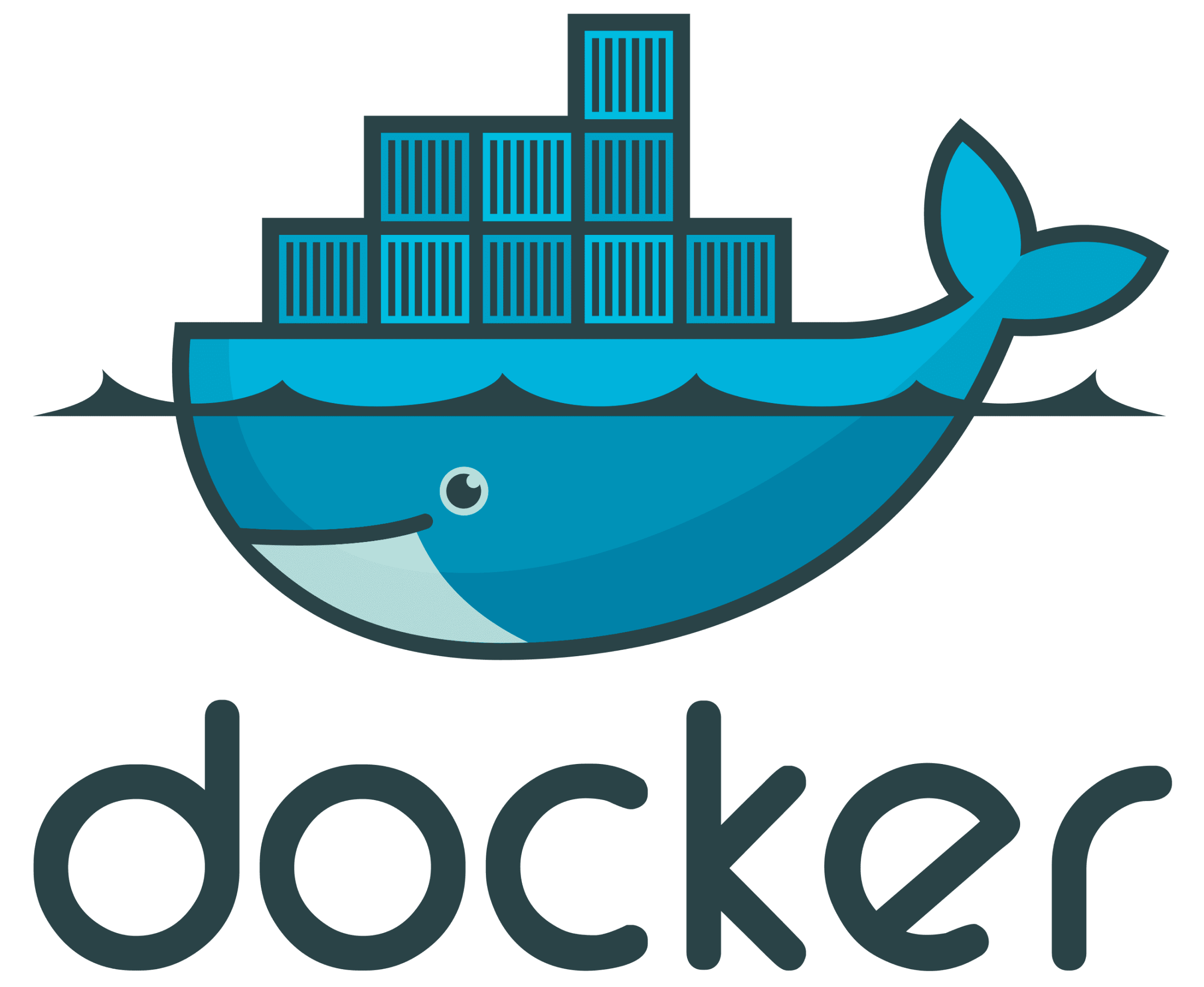
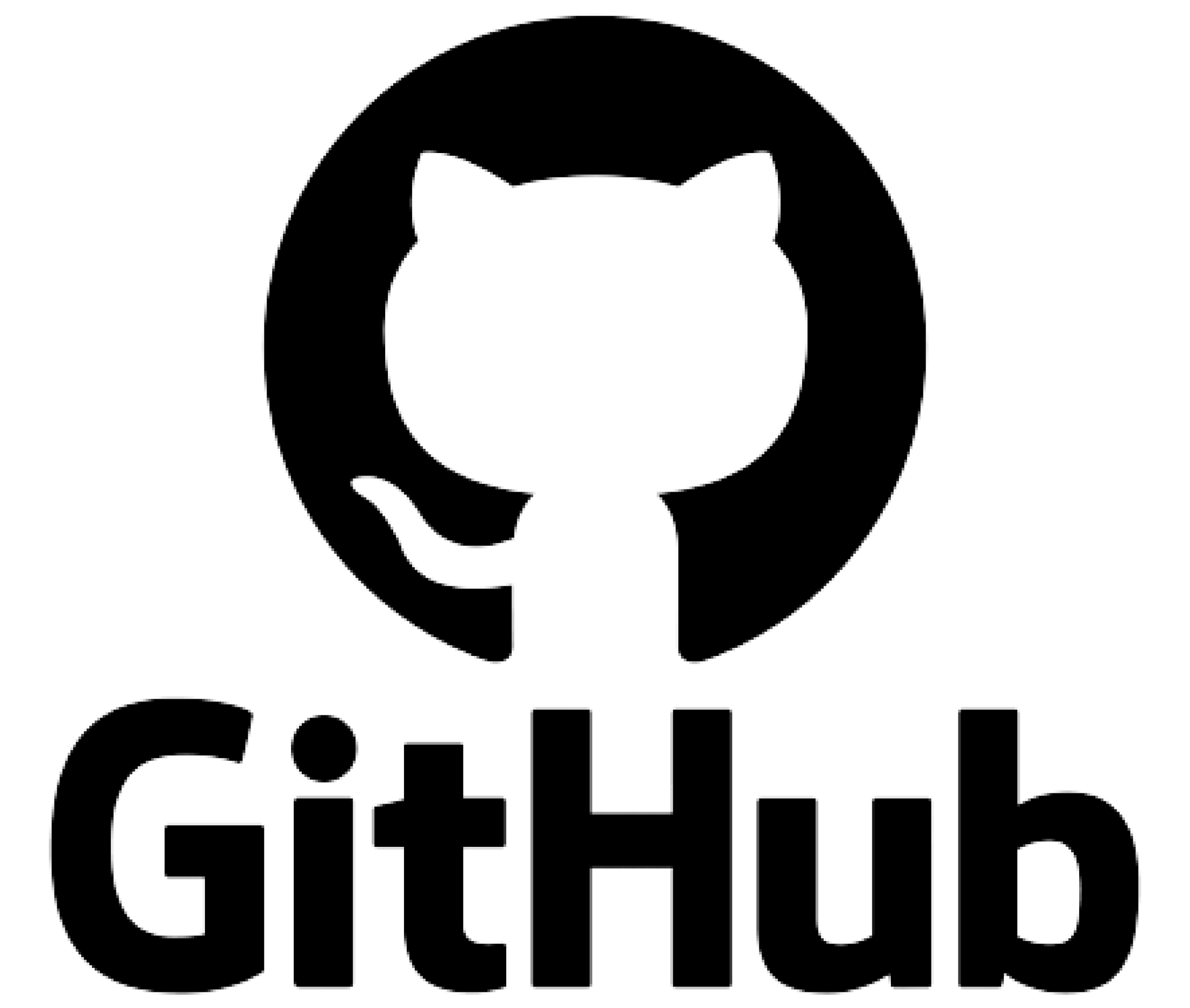
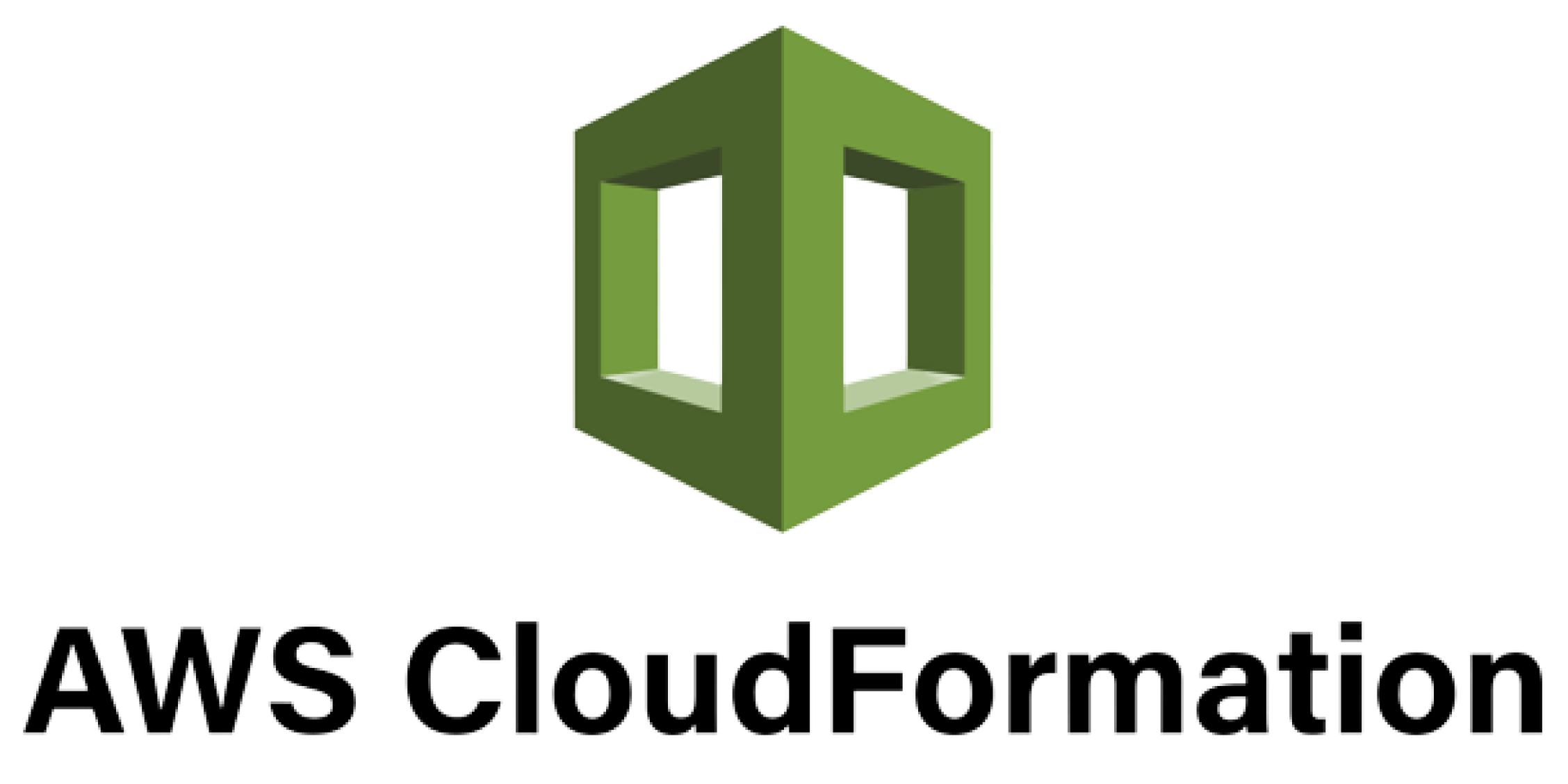
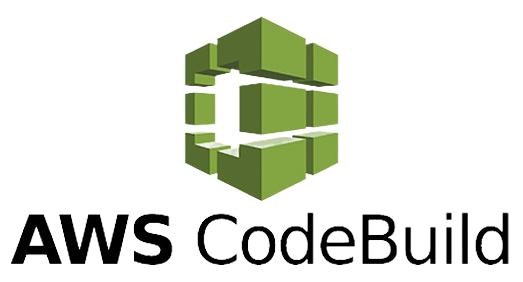

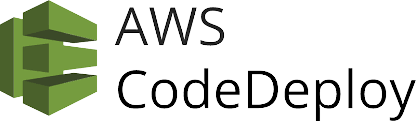
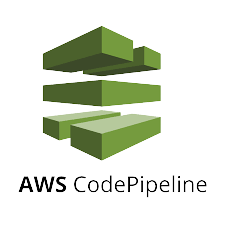

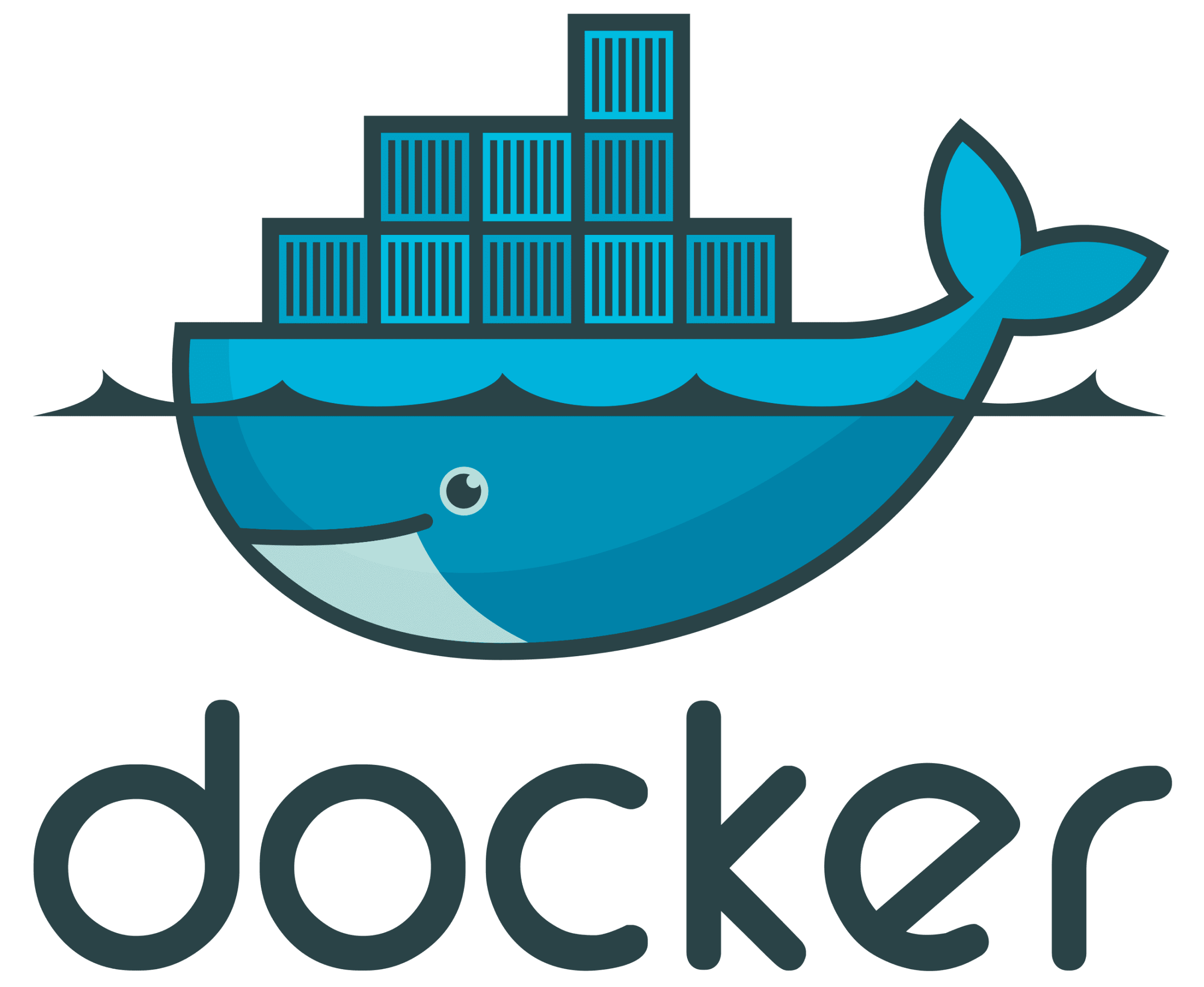
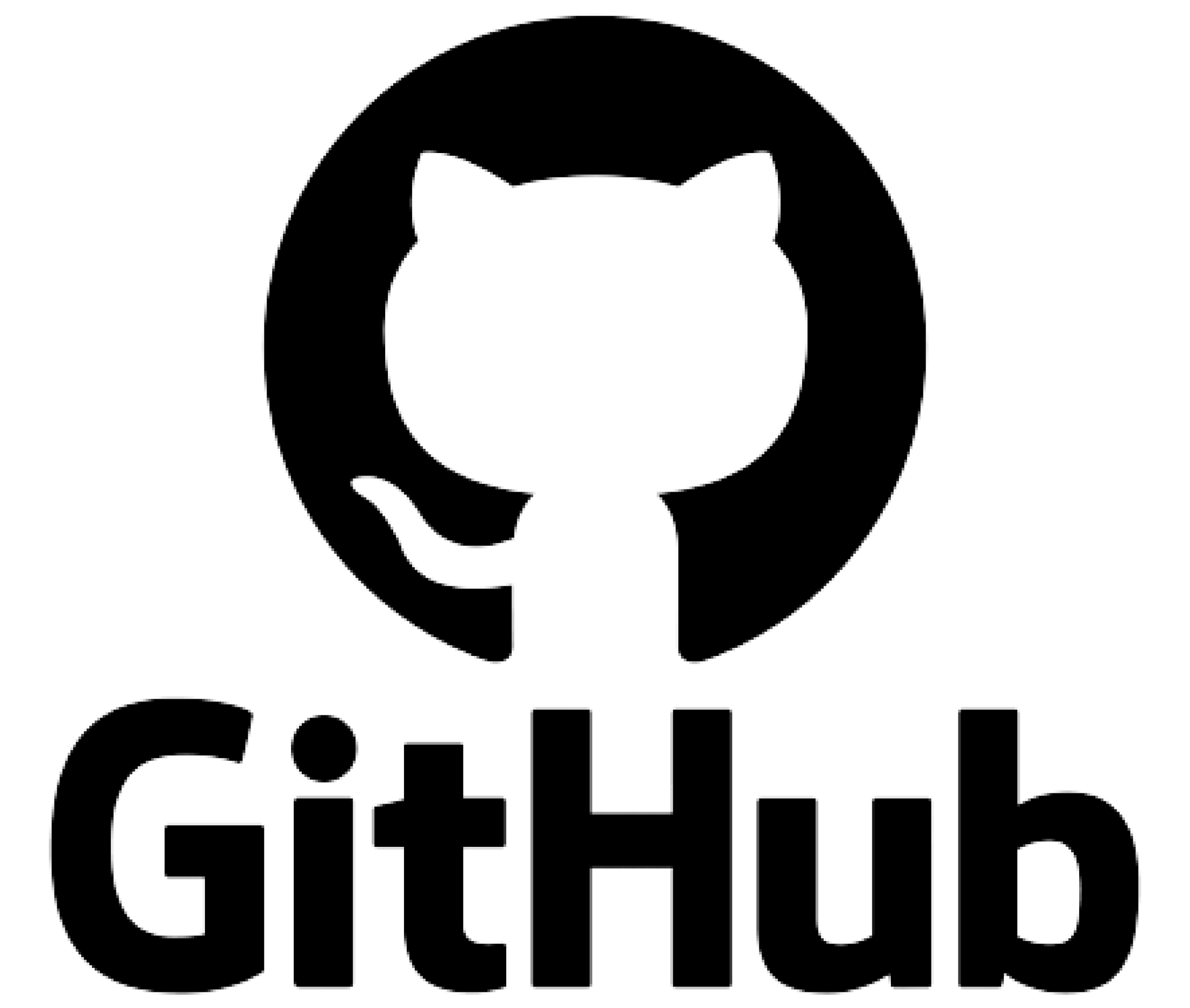
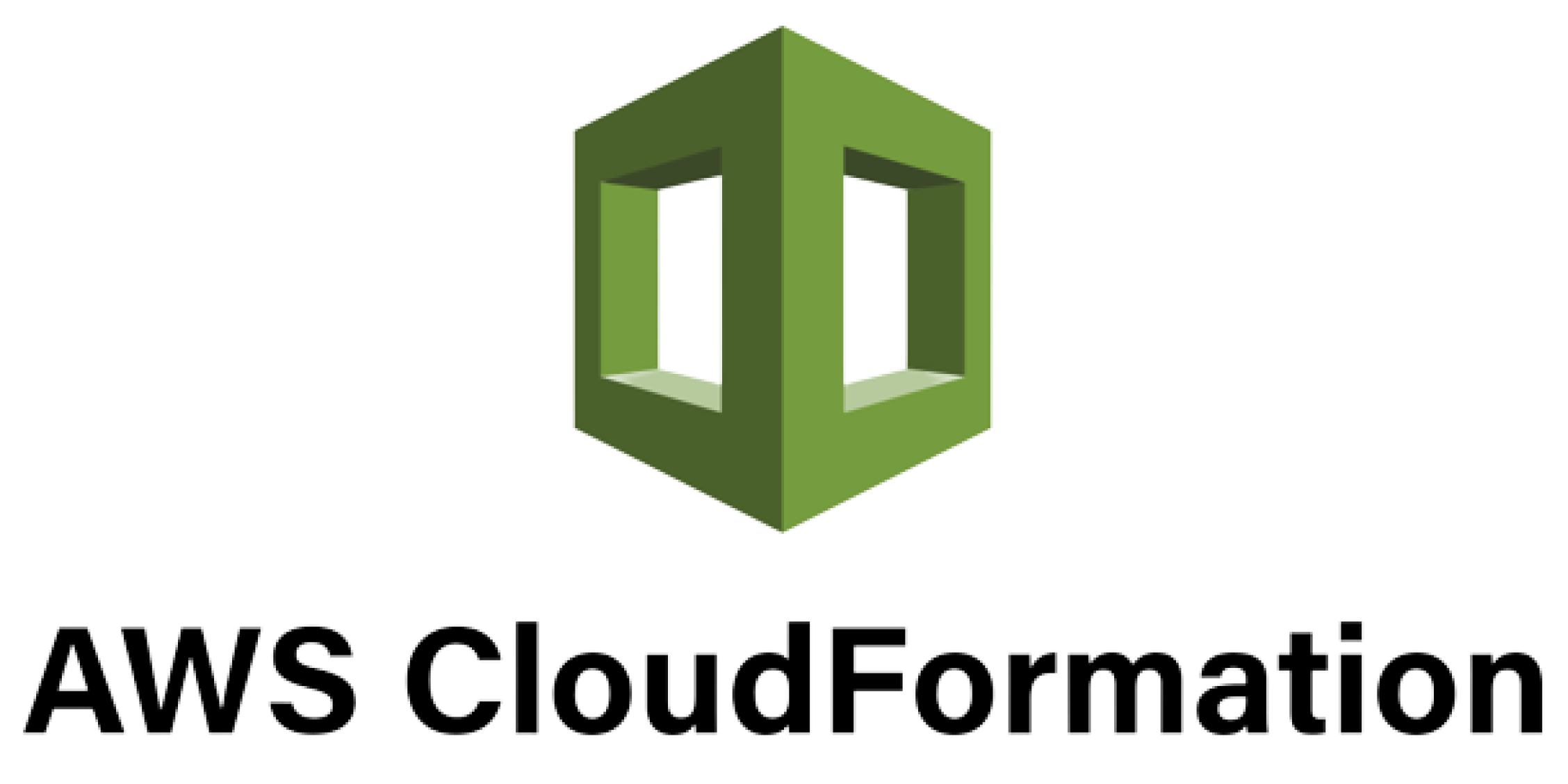
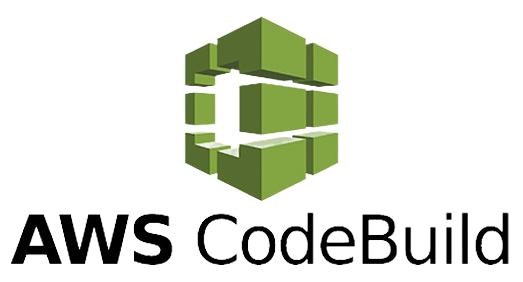

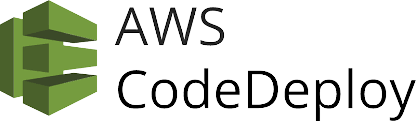
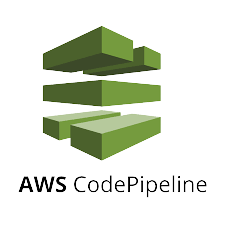

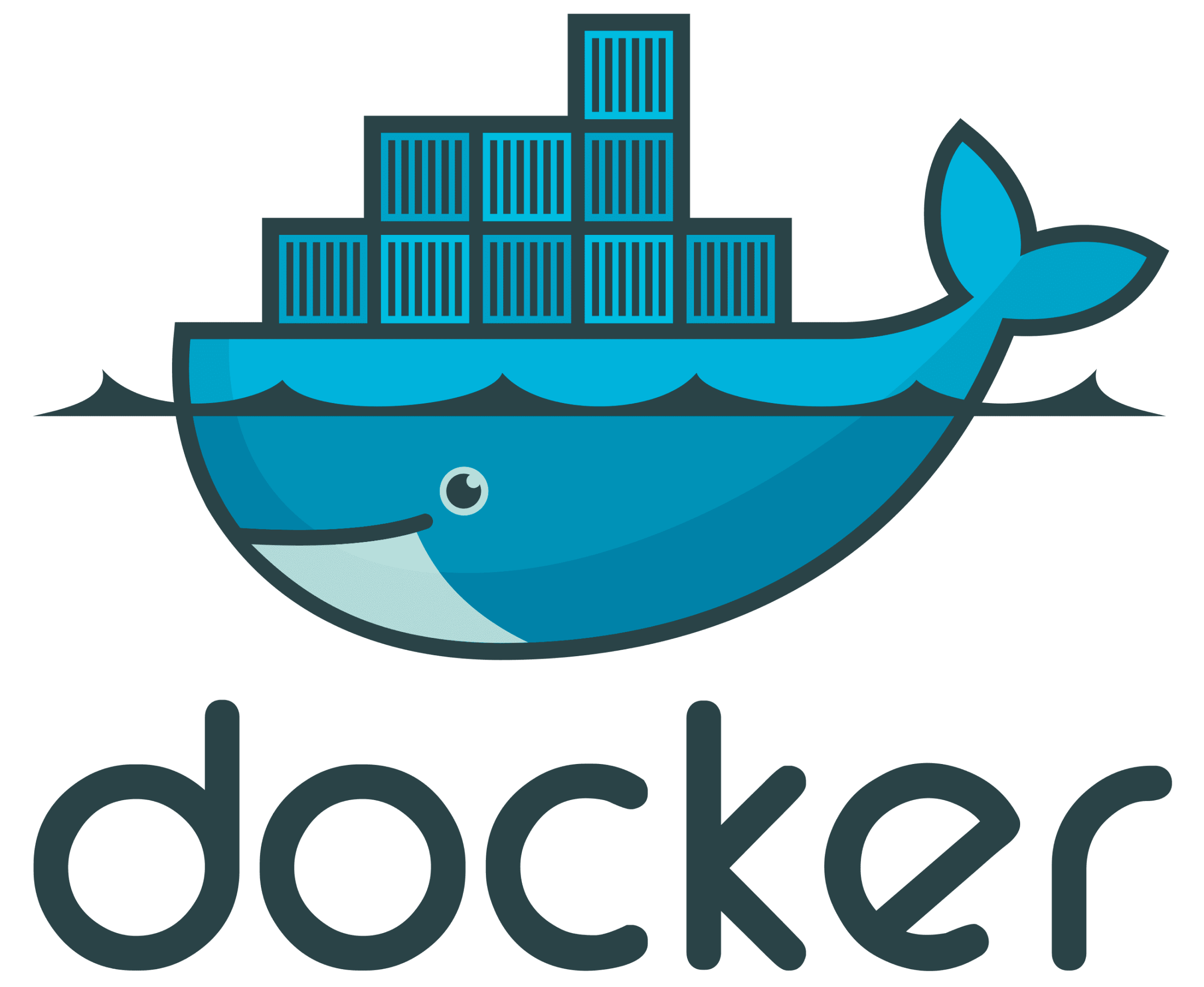
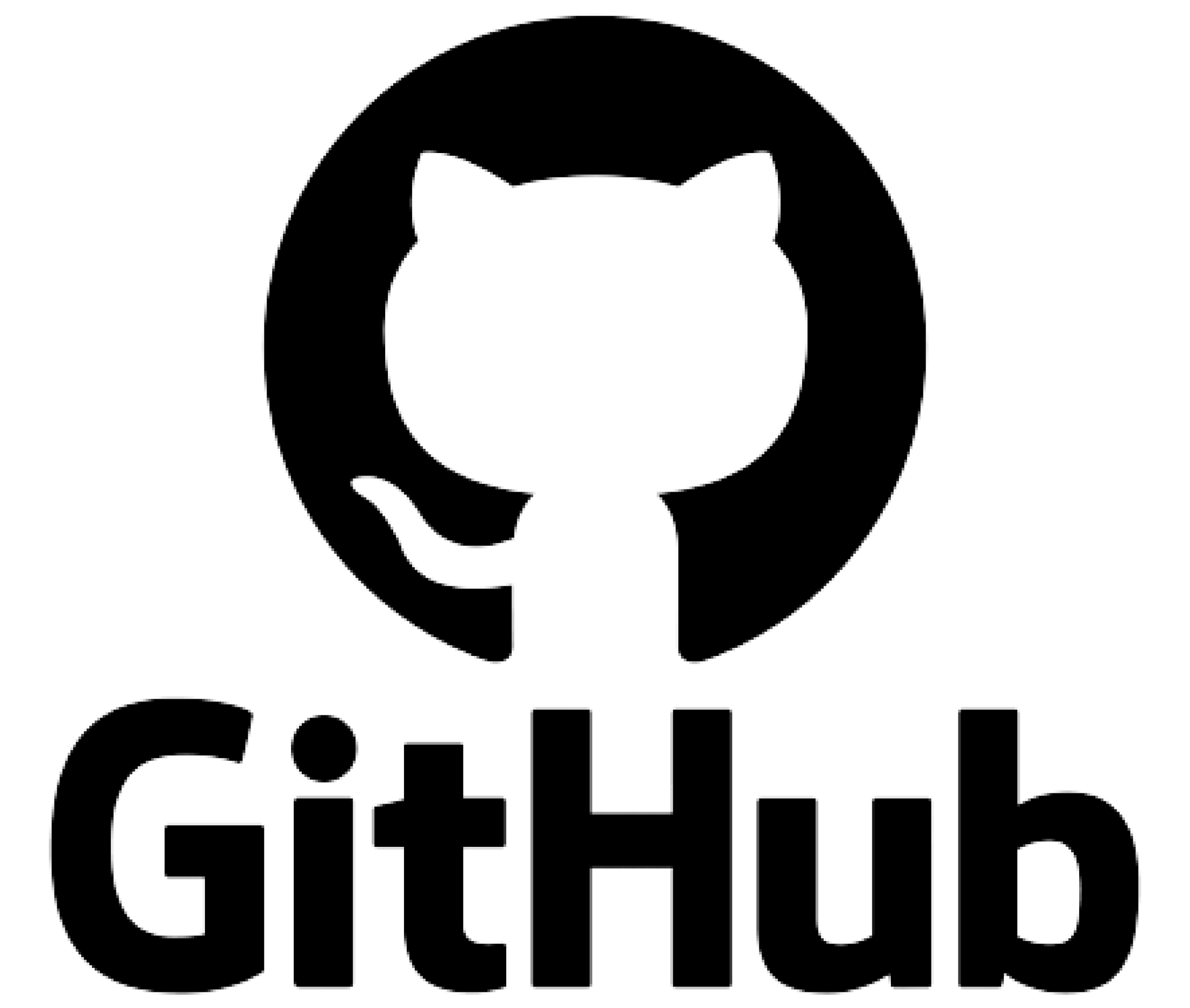
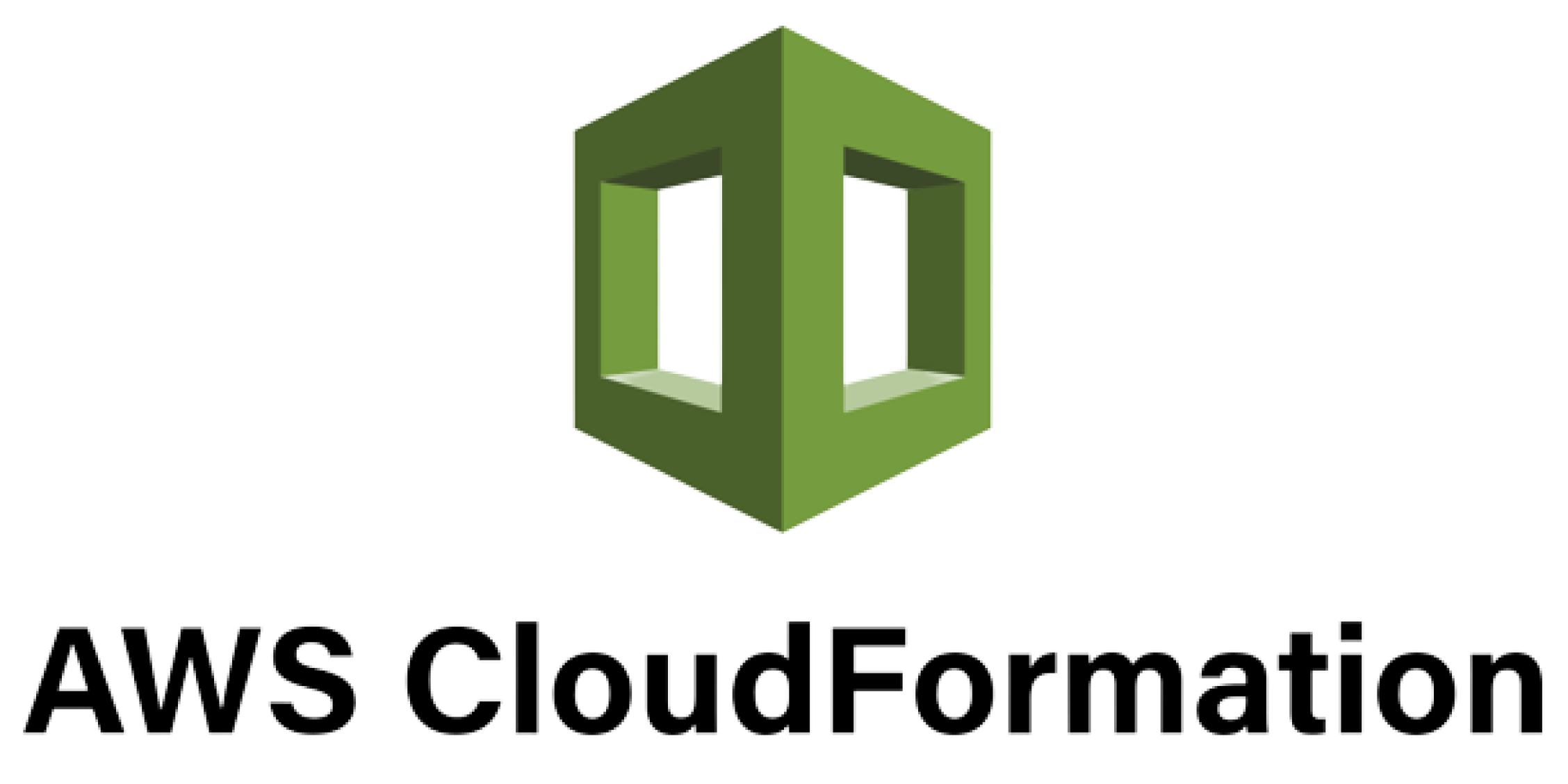
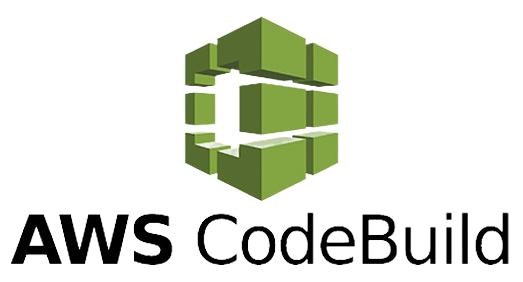

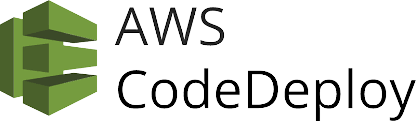
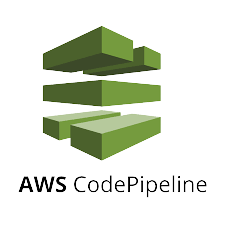
Training Delivery Format

Opt-in Certifications
.avif)
100% Live
.avif)
Hands-on
.avif)
Lifetime Access
Skill-Gap Assessment
Analysing skill gap and assessing business requirements to craft a unique program
1
Personalisation
Customising curriculum and projects to prepare your team for challenges within your industry
2
Implementation
Supplementing training with consulting support to ensure implementation in real projects
3
Why CI/CD with AWS pipeline for Your Business?
- Faster Time to Market: CI/CD pipelines enable faster and more frequent releases, reducing the time to market for new products or features.
- Increased Efficiency: CI/CD pipelines automate the build, test, and deployment processes, reducing the time and effort required to release new features or updates.
- Cost-Effective: AWS provides cost-effective solutions for CI/CD pipelines, allowing businesses to save money on infrastructure and maintenance costs.
.avif)
Lead the Digital Landscape with Cutting-Edge Tech and In-House " Techsperts "
Discover the power of digital transformation with train-to-deliver programs from Uptut's experts. Backed by 50,000+ professionals across the world's leading tech innovators.
.svg)
.svg)
.svg)
.svg)
.svg)
.svg)
.svg)
.svg)
.svg)
.svg)
Frequently Asked Questions
With our focus on experiential learning, we have made the training as hands-on as possible with assignments, quizzes and capstone projects, and a lab where trainees will learn by doing tasks live.
We conduct both online and on-site training sessions. You can choose any according to the convenience of your team.
Yes, all trainees will get certificates issued by Uptut under the guidance of industry experts.
We have an incredible team of mentors that are available for consultations in case your team needs further assistance. Our experienced team of mentors is ready to guide your team and resolve their queries to utilize the training in the best possible way. Just book a consultation to get support.
.webp)





